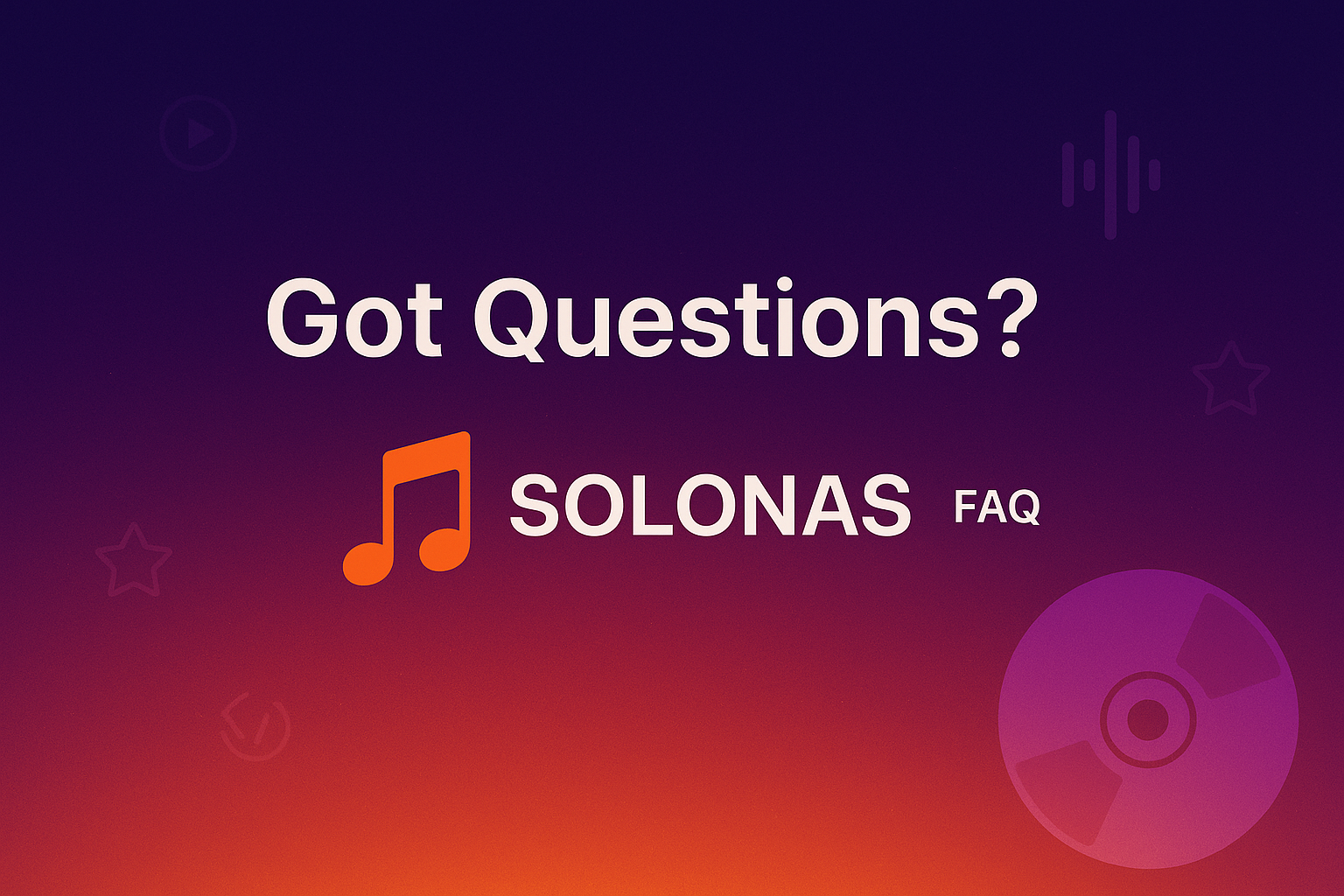Is SOLONAS an Apple Watch and iPhone MP3 player?
Yes. SOLONAS is a private Apple Watch MP3 player and iPhone MP3 player for people who own their music. It streams your MP3 collection directly from a NAS or WebDAV server: no cloud, no subscriptions, and no social feed - just your tracks in an Apple like player.
iPhone: playing your own MP3s & local files
How do I play my own MP3 files (not from Apple) on my iPhone?
Install the SOLONAS iPhone app and point it at the folder on your NAS/WebDAV that
contains your MP3 collection (for example /music). Once connected,
SOLONAS becomes an offline music player iPhone users can rely on to
play local MP3 files on iPhone that you already own essentially
“play my own MP3 files on iPhone” without importing them into Apple Music.
Is there an iPhone music app that just plays local files I own?
Yes. SOLONAS for iPhone is a local music player iPhone app that connects directly to your NAS/WebDAV share. It focuses purely on your files, making it an iPhone app to play my own music instead of a catalogue you rent.
If you are searching for a music player for local files iOS that respects your folder structure and does not require an account, SOLONAS was built for that.
What’s the best offline music player for iPhone for my MP3 collection?
Best is always personal, but SOLONAS is designed as a focused offline music player iPhone users can use for their own MP3 libraries. It connects to your NAS/WebDAV, keeps your music where it already lives, and plays it with a clean, minimal player.
How can I play music stored in the Files app on my iPhone?
The easiest path is to move or copy those tracks into a folder on your NAS. Use the Files
app to upload or drag them into a shared folder like /music. Once they live
on your server, SOLONAS can see them.
That way, when you think “play music from Files app iPhone,” the answer is: organize those files on your NAS, then browse and play them with SOLONAS.
How do I play music from my NAS on my iPhone without Apple Music?
Enable WebDAV on your NAS (for example, Synology), create a read-only user for your music share, then enter the host, port, and path in SOLONAS. The app connects directly over HTTPS so you can play music from NAS on iPhone without involving Apple Music.
SOLONAS is an iPhone music player without subscription, there is no streaming catalogue and no recurring fee, just your files.
Can I stream my self hosted music library to my iPhone?
Yes. SOLONAS is built for self hosted music streaming iOS users. Once you point the app at your NAS or WebDAV server, you can stream my own music to iPhone anywhere you have a network connection.
iPhone app to play my own downloaded MP3s without a subscription
That is exactly what SOLONAS aims to be. If you have a personal MP3 archive and you are searching for an iPhone app for personal music collection that lets you play downloaded MP3 on iPhone without iTunes or any subscription, SOLONAS connects directly to your NAS/WebDAV and plays those tracks with no extra accounts.
Point it at your library once and it becomes your everyday MP3 player app for iPhone and iPhone music player for files I own.
Apple Watch: playing your own music
How do I transfer local MP3 files to my Apple Watch?
With SOLONAS you usually do not need to sync files manually. Instead of copying MP3s onto the Watch, you keep them on your NAS/WebDAV server and let the SOLONAS Apple Watch app stream them directly over Wi-Fi or cellular.
For full offline playback, SOLONAS can cache tracks you choose on the Watch itself, without ever uploading them to a third-party cloud.
Is there an app to listen to MP3 files directly from Apple Watch?
Yes. SOLONAS is an Apple Watch MP3 player that connects straight to your NAS/WebDAV folder and lets you listen to MP3 files directly on your wrist. Once configured, you can browse folders, pick a track, and listen with Bluetooth headphones without touching your iPhone.
Can I play my own music on Apple Watch without Apple Music?
Absolutely. SOLONAS is built for people who own their music and do not want to rely on Apple Music or other streaming services. The Watch app signs in to your server, shows your folders, and plays your own MP3 files directly.
App for Apple Watch that plays music I own, not streaming
When people say “not streaming,” they typically mean “not a subscription streaming service.” SOLONAS does stream audio, but only from your own server. There is no central catalogue or algorithm, just an Apple Music style player for the library you already control.
How do I play music from my iPhone’s local library on Apple Watch?
SOLONAS does not read your Apple Music library on iPhone. Instead, it uses your NAS/WebDAV as the single source of truth. If most of your tracks live only on iPhone today, the best path is to move them to your NAS first, then connect both the iPhone and Apple Watch apps to that same library.
Can Apple Watch play MP3s stored on my NAS or home server?
Yes. That is exactly what SOLONAS was built for. Point the Watch app at your WebDAV enabled NAS or home server (for example, Synology), sign in with a read only user, and start playing MP3s from that library on your wrist.
NAS & self hosted libraries
How do I stream my self-hosted music library to my iPhone?
Enable WebDAV on your NAS or home server, create a user with read-only access to your music folder, then enter those details in SOLONAS for iPhone. The app connects over HTTPS and lets you browse and stream your self-hosted library just like a regular player.
Best iOS app to play music from my NAS
If your priority is privacy, direct NAS/WebDAV access and an Apple style UI, SOLONAS is designed specifically for that scenario. It keeps your files on your server and turns your Watch and iPhone into simple front-ends for playback.
How to listen to my FLAC/MP3 collection on iPhone from my home server?
Today SOLONAS focuses on MP3 playback from NAS/WebDAV. If your library contains both FLAC and MP3, you can either keep MP3 transcodes alongside your FLAC files or convert the albums you care about into MP3 for streaming through SOLONAS, while keeping the lossless originals safely on your server.
Is there an Apple Watch app to stream MP3s from my NAS?
Yes. SOLONAS is a dedicated Apple Watch app for streaming MP3s from NAS/WebDAV. Once configured, it can reach your server on local Wi-Fi or over HTTPS when you are away from home, so your self hosted library is always available.
Setup & Login
What do I enter for Host, Port, and Path?
Use your NAS/WebDAV hostname (or IP) as Host, the HTTPS port
(often 5006) as Port, and your music root folder
(for example /music) as Path. SOLONAS builds a URL like
https://host:port/path.
Do I need the iPhone to install or use SOLONAS?
You can install and use SOLONAS directly on Apple Watch. Once configured, the Watch app can connect to your NAS/WebDAV over Wi-Fi or cellular even when your iPhone is not nearby.
I can’t log in how do I test my server?
Try your full URL in a browser first:
https://your-nas.example.com:5006/music.
If it prompts for credentials or shows a directory listing, the server is reachable and
WebDAV is working.
Playback & UI
Can I scrub or seek within a track?
Yes. Tap and drag on the progress bar to jump precisely within a track.
Does SOLONAS remember my volume?
Yes. The app restores your last-used volume automatically so playback feels consistent across sessions.
Network & Synology
Does it work on local Wi-Fi (LAN) without port forwarding?
Yes. Enter your local IP (for example 192.168.1.10) or hostname as the Host.
The built-in URL builder automatically cleans up duplicate slashes so paths resolve correctly
on your LAN.
Synology: which settings should be on?
Enable WebDAV (HTTPS), confirm the HTTPS Port (often 5006), and grant your SOLONAS user read access to the music folder. Our Synology setup guide walks through the recommended settings step by step.
Privacy & Data
Do you upload or analyze my music?
No. Your music stays on your server. SOLONAS streams directly from your NAS to your Watch and iPhone; we do not upload or analyze your audio.
Where can I read the privacy policy?
See our Privacy Policy and Legal pages for full details.
Troubleshooting
The library appears empty
Verify that the Path (for example /music) exists and contains
MP3s, and that your WebDAV user has read access to that folder.
Credentials keep failing
Try a dedicated read-only user account on your NAS. While testing, avoid unusual characters in the username to rule out encoding issues.
Playback drops or stutters
Check network strength on the Watch or iPhone. On Synology, make sure WebDAV is not throttled and that HTTPS is enabled with a valid certificate.